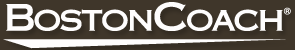Create a profile and make reservations faster and more accurately. You can save time by referring to your profile number when making phone reservations. Plus, a profile enables you to save billing information and frequently traveled destinations. Best of all, with a profile in place, you'll be just a click away from all your rides and you'll have easy access to receipts and ride reports. Create your profile now by completing this brief profile form.
Confirmations are automatically emailed to those who have an email address noted in a BostonCoach profile. You'll receive a confirmation immediately after you book a ride. You'll see another confirmation approximately 24 hours ahead of the scheduled pickup to remind you to check that your reservation is still in sync with your travel plans. Finally, you'll receive a notification about 30 minutes before your pickup time to tell you that we're on the way and to remind you of pickup instructions.
Pickup instructions are provided for many locations to make it easier for passengers to meet their chauffeurs. Pickup instructions are particularly important at airports, where local authorities often set designated pickup locations. These instructions appear in the confirmation that is emailed after a reservation is made. They are sent by email again 24 hours and approximately 20 minutes before the scheduled pickup time. Please be sure passengers always receive pickup instructions for their rides.
Receipts are automatically emailed as soon as they are available to those who have an email address noted in a BostonCoach profile. If you'd like to access a receipt online, simply click the Get Receipt button on the BostonCoach.com home page, enter the reservation number and passenger's last name, and a receipt will be displayed instantly. This functionality is also available from the Customer Service button in the top navigation menu from any page on the site.
Remember, BostonCoach has a no-tipping policy.
Connections Terms and Conditions